Select the Start button, search for "OneDrive", and then open it:
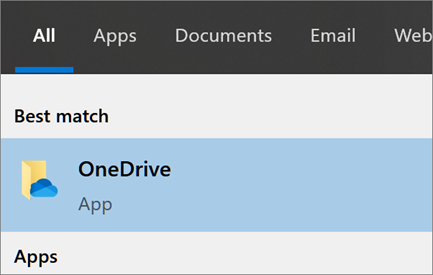
When OneDrive Setup starts, enter your personal account, or your work or school account, and then select Sign in.

When prompted, select to Backup OneDrive folder - The folders you see will vary from the image below; select all visible folders and select next or save
To check that you have selected to backup your computer's desktop, documents, and pictures, view this short video.
