Select the Network, Sound, or Battery icons ( ) on the far right side of the taskbar to open quick settings.
The Disconnected icon appears when you’re not connected.
On the Wi-Fi quick setting, select Manage Wi-Fi connections .
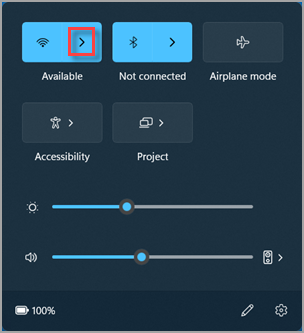
Choose the Wi-Fi network you want, then select Connect.
Type the network password, and then select Next.
Connect to a Wi-Fi network in Windows 11 and Windows 10 - Knowledgebase / Windows 10/11 - Nova Support Centre
Connect to a Wi-Fi network in Windows 11 and Windows 10
Authors list
- Last updated: 14 Apr 2025 by Roland Nowak
