Citrix VDI using dual monitors on the web browser
In order to utilize multiple monitors with a Citrix VDI desktop while using a web browser, follow these steps:
Open your VDI Desktop
In the middle top of the screen locate a half circle with three vertical lines, hover over this
Click on the Citrix icon that will appear
Click on the icon with two monitors

This will pop out a second screen, drag this over to your second monitor
The main monitor can be set to full screen, but the additional monitor can just be a large broswer window
Citrix VDI using dual monitors on the local client
In order to utilize multiple monitors with a Citrix VDI desktop with using a local client, follow these steps:
Open your VDI Desktop
Position the VDI Desktop so 1/2 of the screen is on each of the 2 available monitors
Click the down arrow at the top of your desktop screen

Then choose full screen
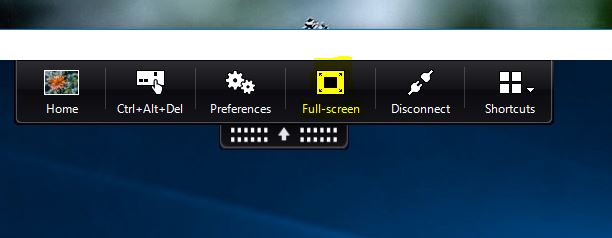
Your Virtual Desktop will refresh and will be expanded to both screens
To get out of the 2 screen mode, repeat the process but instead of "Full-screen", choose "Window"
