Connect to a Wi-Fi network in Windows 11 and Windows 10
Select the Network, Sound, or Battery icons ( ) on the far right side of the taskbar to open quick settings.
The Disconnected icon appears when you’re not connected.
On the Wi-Fi quick setting, select Manage Wi-Fi connections .
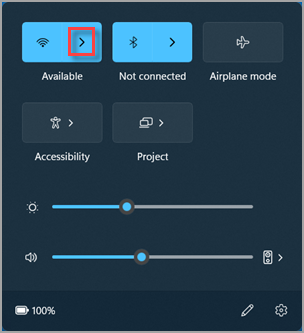
Choose the Wi-Fi network you want, then select Connect.
Type the network password, and then select Next.
Related Articles
Find Computer Name
Windows 10 Right click on the Start button In the pop-up menu, click on System The System window will appear and display basic information about your computer, including Windows edition, processor, amount of system memory, system type (64-bit or ...How to clean up full or nearly full mailbox
If your mailbox is nearing its maximum capacity, we will begin sending you emails and in-app messages telling you your storage is almost full. If it does exceed capacity, you won't be able to send or receive any messages. Also, people who send you ...